Code component
Description
A code component for the platform, runs a piece of a JavaScript code inside your integration flow.
How it Works
Pretty much the same way that you would use any other component in our system. It is deployed by default to production, so no need to deploy it yourself (although you could if you have extended it yourself). In our Dashboard start building your integration and include the Code component as well.
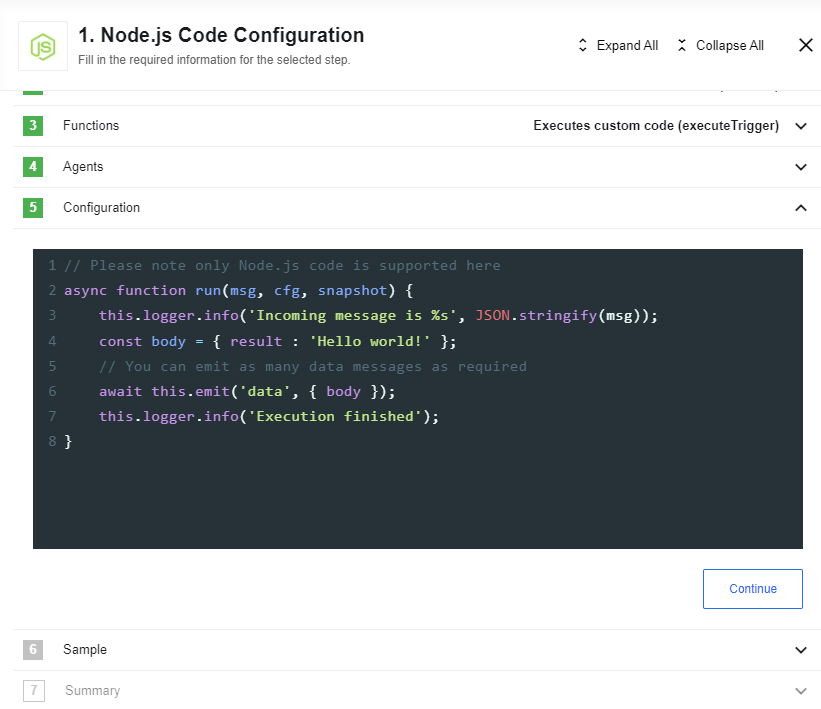
However, don’t let the simple look fool you - it has a full-fledged interface with useful features like the ones you would expect from your favourite desktop developing tool:
- Syntax highlighting - a standard for any online real-time coding interface
- Code auto-completion - again a standard that you got used to from your desktop tool
- Support for number of variables and libraries within the context of the execution
- Support latest ECMAScript standard
- Run and troubleshoot within the designer interface.
Technical Notes
The technical notes page gives some technical details about Code component like changelog.
Available Variables and Libraries
Here are the available variables and libraries that you can use within the context
of execution. The most up-to-date list can always be found in be used within the context of execution or in code.js of the component. Below is a sample for the reference.
Built-in Node.js global objects are also supported.
Platform Specific Functionality
msg- incoming message containing the payload from the previous stepcfg- step’s configuration. At the moment contains only one property:code(the code, being executed)snapshot- step’s snapshotmessages- utility for convenient message creationemitteruser to emit messages and errors
Other Libraries/functions
wait(numberOfMilliscondsToSleep)- Utility function for sleepingrequest- Http Client (wrapped inco- this library so that it is pre-promisified)_- Lodashstrong-soap- SOAP client for invoking web services
Code component usage Examples
To use the code you can follow these examples:
async function run(msg) {
console.log('Incoming message is %s', JSON.stringify(msg));
const body = { result : 'Hello world!' };
// You can emit as many data messages as required
await this.emit('data', { body });
console.log('Execution finished');
}
async function run(msg, cfg, snapshot) {
return {
addition: 'You can use code',
keys: Object.keys(msg)
};
}
Please note: If you have a simple one-in-one-out function you can return a JSON object as a result of your function, it will be automatically emitted as data.
Common usage scenarios
Doing complex data transformation
If you prefer to transform an incoming message with code then use following sample:
async function run(msg) => {
addition : "You can use code",
keys : Object.keys(msg)
}
Calling an external REST API
You can code a small REST API call out of the Code component, see following example:
const axios = require('axios');
async function run(msg) {
const { data: res } = await axios.get('https://api.thatapp.io/v2/users/me', {
auth: {
username: process.env.ELASTICIO_API_USERNAME,
password: process.env.ELASTICIO_API_KEY
}
});
return {
fullName: `${res.data.attributes.first_name} ${res.data.attributes.last_name}`,
email: res.data.attributes.email,
userID: res.data.id
};
}
Calling a SOAP web service with strong-soap
The Code component exposes the strong-soap client as soap. You can call SOAP operations using async/await. Create the client with a small promise wrapper, then invoke methods (they return promises).
Basic SOAP call (WSDL URL and operation args from incoming message):
function createSoapClient(wsdlUrl, options = {}) {
return new Promise((resolve, reject) => {
soap.createClient(wsdlUrl, options, (err, client) => {
if (err) reject(err);
else resolve(client);
});
});
}
async function run(msg, cfg, snapshot) {
const { wsdlUrl, operation, args } = msg.body;
const client = await createSoapClient(wsdlUrl);
const { result } = await client[operation](args || {});
await this.emit('data', { body: result });
}
Calling a specific service and port:
If the WSDL defines multiple services or ports, use the ServiceName.PortName.MethodName form (use the same createSoapClient helper as in the examples above):
async function run(msg, cfg, snapshot) {
const client = await createSoapClient(msg.body.wsdlUrl);
const { result } = await client.MyService.MyPort.MyFunction({ name: msg.body.inputName });
await this.emit('data', { body: result });
}
Known issues and limitations
- Credentials are not supported, please see Code component with Credentials.