Sdl-translate component
Description
A component that intercats with an intelligent platform designed for teams involved in the localization supply chain.
Credentials
In oprder to authenticate, you need to retrieve an apiKey from your SDL languagecloud account
Guide of how to retrieve an apiKey (Getting started -> Generate API Key)
Technical Notes
The technical notes page gives some technical details about Sdl-translate component like changelog.
Triggers
This component has no trigger functions. This means it will not be accessible to select as a first component during the integration flow design.
Actions
When specifying the language in a Configure input section, use two or three letter codes for that. For example,
english -> en
russian -> ru
franch -> fr
-----
english -> eng
russian -> rus
franch -> fra
Such codes can be foud in a result of Retrieve supported language pairs action execution
Retrieve supported languages
Action will return a list of supported language pairs with specified three letters codes for every language
Translate phrase
If source language is not specified, action will use detect language feature and choose most probable option as source language
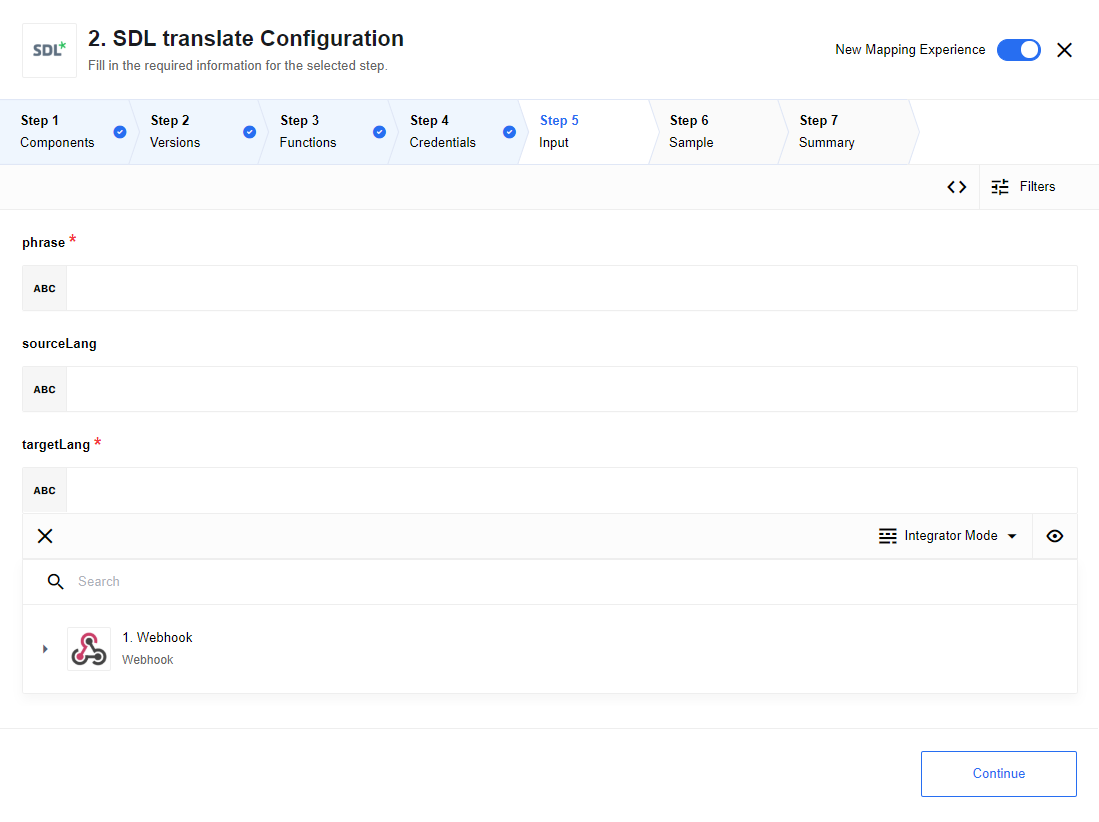
Detect language
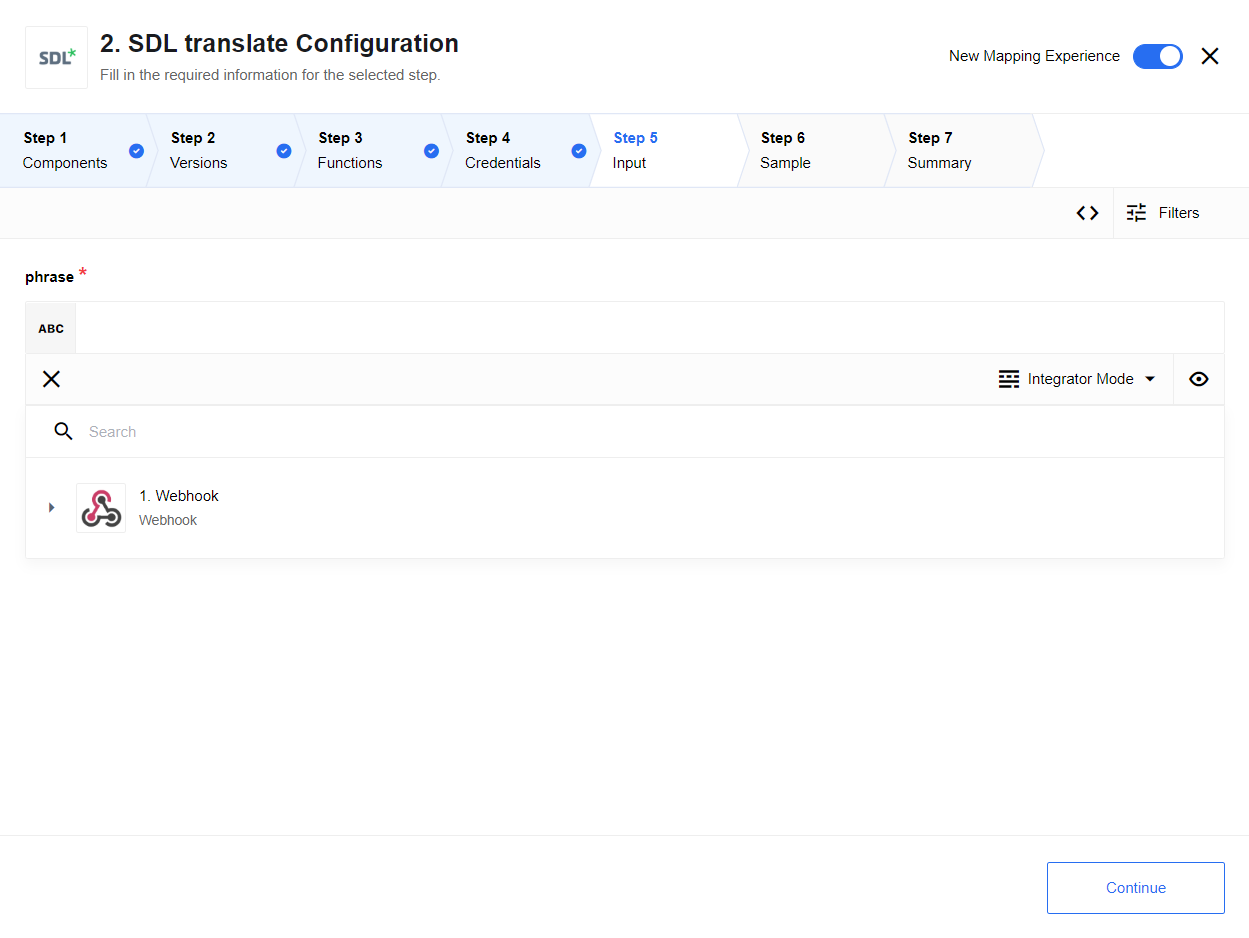
Translate object properties
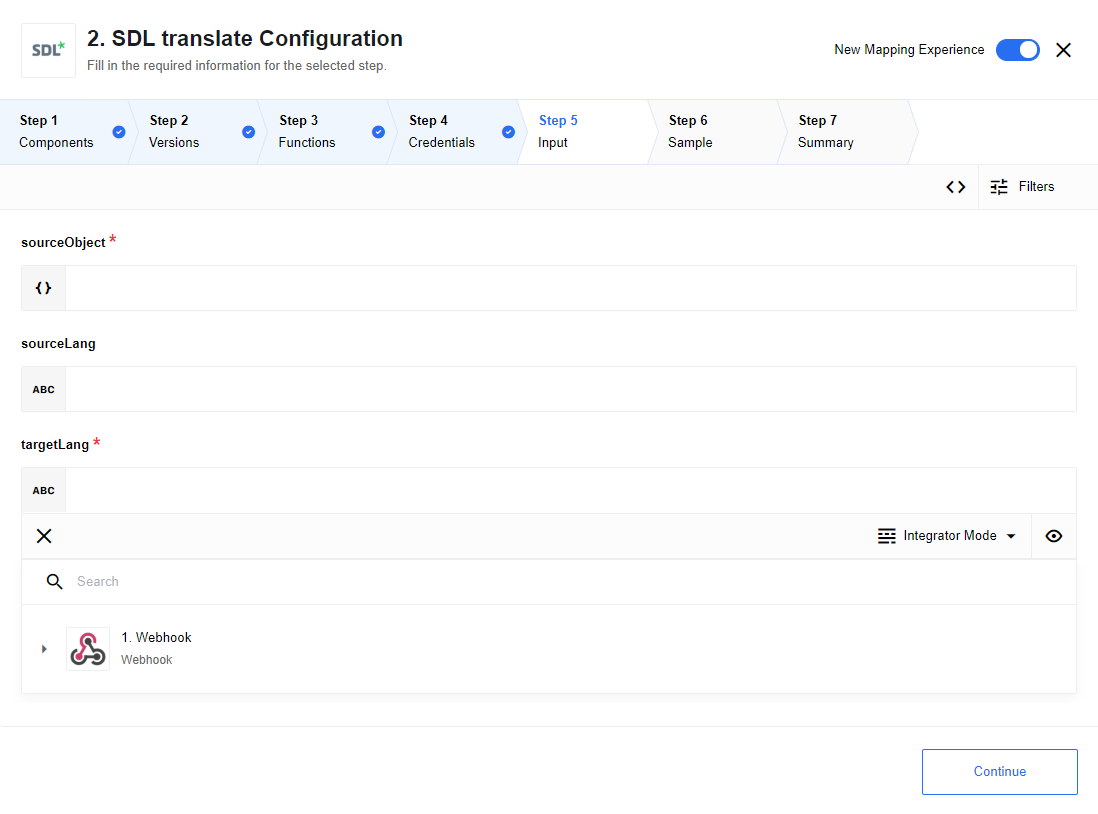
Usage example
input message:
{
"sourceObject": {
"hello": "hello world",
"capital": "London is the capital of Great Britain"
},
"sourceLang": "en",
"targetLang": "de"
}
output message:
{
"hello": "Hallo Welt",
"capital": "London ist die Hauptstadt von Großbritannien"
}
Translate array of objects
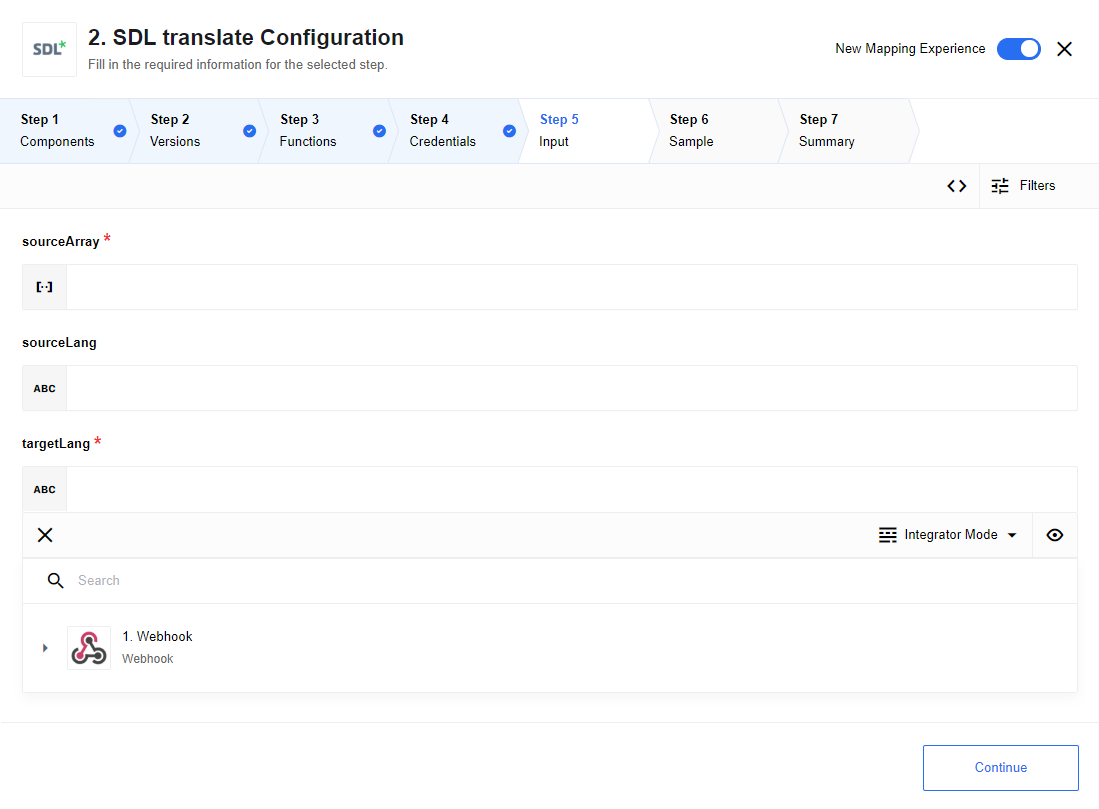
Usage example
input message:
{
"sourceArray": [
{
"hello": "hello world",
"capital": "London is the capital of Great Britain"
},
{
"color": "red",
"mood": "great mood"
}
],
"sourceLang": "en",
"targetLang": "de"
}
output message:
{
"translatedArray": [
{
"capital": "London ist die Hauptstadt von Großbritannien",
"hello": "Hallo Welt"
},
{
"mood": "großartige Stimmung",
"color": "rot"
}
]
}
Known limitations
The component was not tested with the latest SDL version. Althouh it was fully tested with one the recent SDL releases, 100% compatibility can not be guaranteed.
Links
- Guide on how to retrieve an apiKey.