Netsuite REST API OAuth Client Credentials
The NetSuite REST API Component is specifically crafted to interact with the NetSuite REST API.
Table of Contents
Description
The NetSuite REST API Component is specifically crafted to interact with the NetSuite REST API.
The current version of the component has been tested with API version 2023.1.
Authentication
The Netsuite REST API component authenticates through OAuth2.0 Client credentials flow which is a machine-to-machine authentication method and does not require user’s manual interaction. To utilize the component, you must first accomplish a few steps:
- Create a new integration in NetSuite:
- In the NetSuite account go to Setup -> Integration -> Manage Integrations.
- Click New.
- Make sure nothing in the Token-based Authentication section is checked (you might first want to check the
TOKEN-BASED AUTHENTICATIONto activate the rest of the checkboxes, disable them and finally uncheck the main one).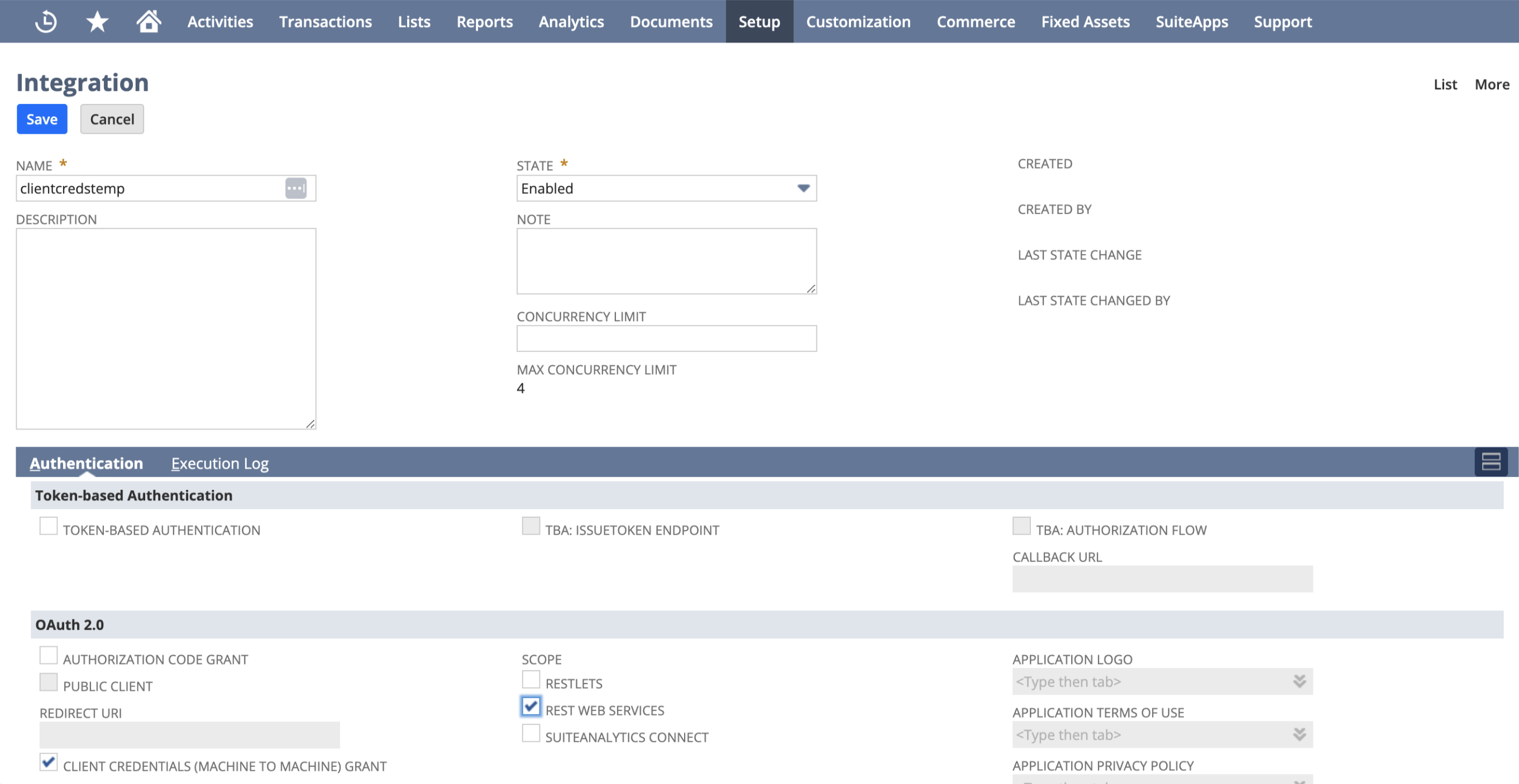
- Check Client Credentials (Machine to Machine) Grant.
- Check REST Web Services.
- Save the integration.
- Copy the values of Client ID (Consumer ID) and Client Secret (Consumer Secret). They will not be visible anymore after you leave the page.
- Generate and load the certificate (RSA Key):
- On your local computer generate the keys (openssl must be installed)
openssl req -x509 -newkey rsa:4096 -keyout key.pem -out cert.pem -nodes -days 730 - In the NetSuite account go to Setup -> Integration -> OAuth 2.0 Client Credentials (M2M) Setup.
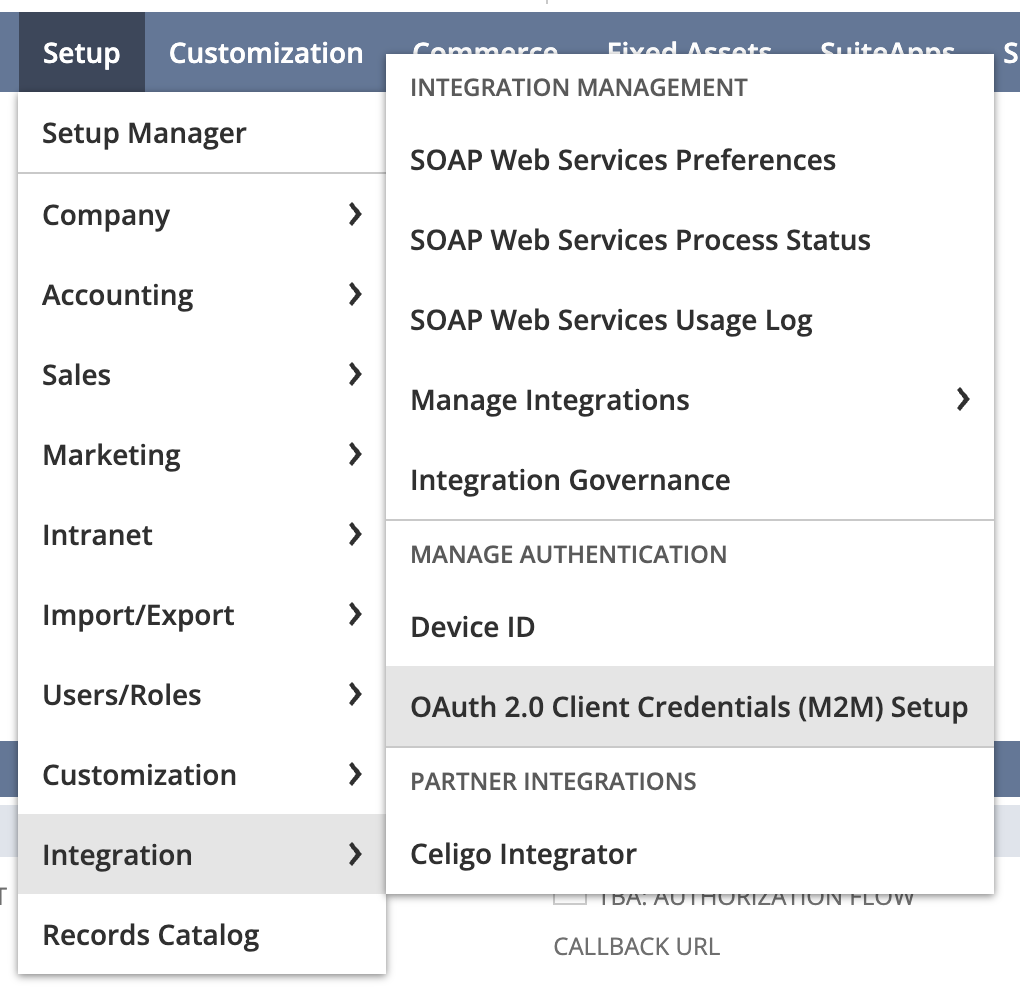
- Click Create New
- Select the entity (user) and the role. They must have the permission
Log in using OAuth 2.0 Access Tokens. - Under Application select the integration you created above.
- Load the public key file (cert.pem).
- Save and write down the Certificate ID.
- On your local computer generate the keys (openssl must be installed)
Component credentials configuration fields:
- Account ID (string, required) - Account ID (E.g. 1234567-sb1 (sandbox) or 1234567). You can find it by going to Setup -> Company -> Company Information. Note that if you are using a sandbox account and an account ID is, e.g.
1234567_SB1, you must input1234567-SB1. - Client ID (string, required) - Client ID of the integration you created above
- Client Secret (string, required) - Client Secret of the integration you created above
- Certificate ID (string, required) - ID of the certificate you created
- Certificate Private Key (string, required) - Private Key of the certificate you created (full content of the key.pem file generated by the openssl command previously). The field must contain the header (
-----BEGIN PRIVATE KEY-----) and the footer (-----END PRIVATE KEY-----)
Triggers
This component has no trigger functions. This means it will not be accessible to select as a first component during the integration flow design.
Actions
Make Raw Request
Enables you to run your own custom requests directly through the Netsuite REST API.
Configuration Fields
- Don’t Throw Error on 404 Response - (optional, boolean): This setting configures the handling of 404 HTTP responses as non-errors. By default, it is set to
false.Input Metadata
- URL - (string, required): The specific path of the resource, which is appended to the base URL
https://${accountId}.suitetalk.api.netsuite.com/services/rest. E.g.record/v1/customer/1234. - Method - (string, required): Determines the HTTP method for the request.
- Request Body - (object, optional): Contains the content for the request.
Output Metadata
- Status Code - (number, required): Indicates the HTTP response status code.
- HTTP Headers - (object, required): Showcases the HTTP headers of the response.
- Response Body - (object, optional): Represents the body of the HTTP response.