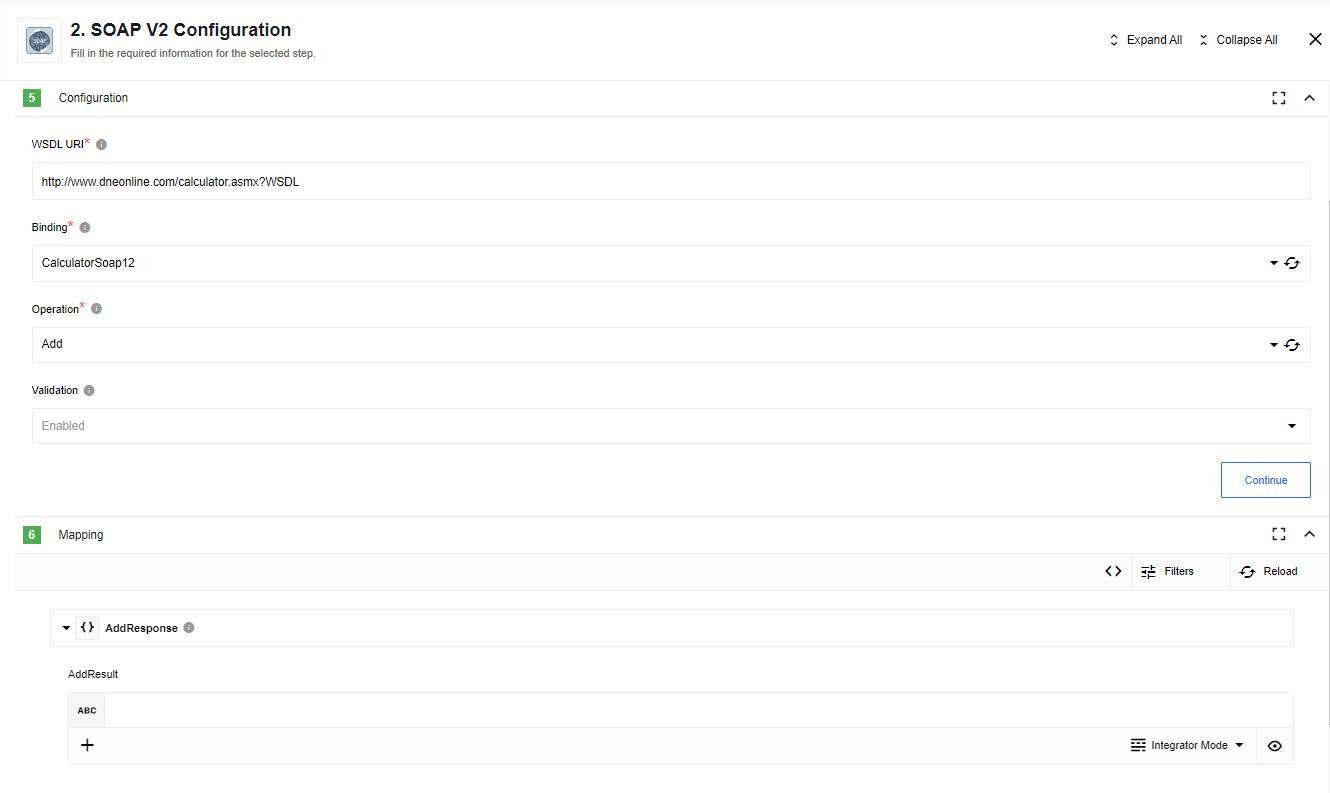SOAP Actions
Call
Makes a call to SOAP service over HTTP using public WSDL URL. Call action supports Basic Authorization, choose Basic Authorization type in credentials and provide credentials for WSDL.
Call action supports Basic Authorization, chose Basic Authorization type in credentials and provide credentials for WSDL
Input fields description
- WSDL URI - Public URL address of the WSDL
- Binding - One of the bindings available and described in the WSDL, which you want to use for a SOAP call
- Operation - One of the operations available for the binding you have selected above.
- Request timeout - Timeout period in milliseconds (1-1140000) while component waiting for server response. Defaults to 60000 (60 sec).
SOAP Fault
A SOAP fault is used to carry error information within a SOAP message. The component handles SOAP faults and emits platform exception in this case. SOAP Fault should comply with the W3C SOAP Fault standard.
Example of the SOAP 1.1 Fault:
{
"Fault": {
"faultcode": "S:Server",
"faultstring": "Server error java.lang.NullPointerException",
"faultactor": null
}
}
Example of the SOAP 1.2 Fault:
{
"Fault": {
"faultcode": "S:Server",
"reason": "Server error java.lang.NullPointerException"
}
}
Input json schema
The component does not have static input json schema as it is dynamically generated for every wsdl/binding/operation specified during the configuration of the component input fields. Apache Axis2 and FasterXML JsonSchemaGenerator tools are used by the component internally to generate an input metadata. You can refer these tools documentation to get deeper understanding about the product.
Output json schema
Output json schema is generated dynamically the same as for the input (see above).
Additional information
You should specify input fields exactly in the order below. You’ll get an error otherwise.
- WSDL URI
- Binding
- Operation
Soap Reply
Wraps and returns input data as SOAP response by provided SOAP metadata:
Input fields description
- WSDL URI - Public URL address of the WSDL
- Binding - One of the bindings available and described in the WSDL, which you want to use for a SOAP call
- Operation - One of the operations available for the binding you have selected above.
Input json schema
The component does not have static input json schema as it is dynamically generated for every wsdl/binding/operation specified during the configuration of the component input fields. Apache Axis2 and FasterXML JsonSchemaGenerator tools are used by the component internally to generate an input metadata. You can refer these tools documentation to get deeper understanding about the product.
Output json schema
Output json schema is generated dynamically the same as for the input (see above).
Input data example:
{
"AddResponse": {
"AddResult": 3
}
}
Output data example:
<?xml version="1.0" encoding="utf-8"?>
<soap:Envelope xmlns:soap="http://www.w3.org/2003/05/soap-envelope" xmlns:xsi="http://www.w3.org/2001/XMLSchema-instance" xmlns:xsd="http://www.w3.org/2001/XMLSchema">
<soap:Body>
<AddResponse xmlns="http://example.org/">
<AddResult>3</AddResult>
</AddResponse>
</soap:Body>
</soap:Envelope>