Product Update - v20.47
Features
Debug and one-time execution logs
We introduce a new possibility to obtain the debug and one-time executions logs
straight from the logs window. You can choose to Download the logs directly to your
computer and the system will give you a time-stamped *.log file or you can choose
Copy to clipboard to paste the logs where you need. The small animation below shows
these options.
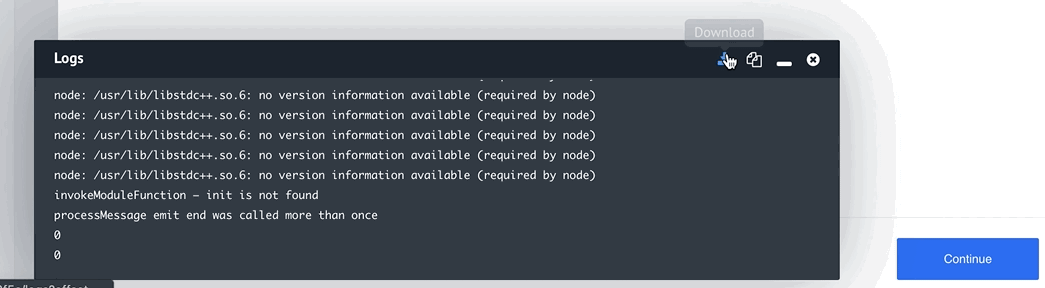
Improvements and Updates
With this release we spent considerable time to streamline and improve the platform UI pages. For example the executions page is now more responsive and the new executions show much faster than before. By our initial estimate it loads 20 to 30% faster. We also load next and previous executions pages asynchronously to improve the first page loading speed.
The mapper UI received a particular attention where we improved the usability of multiple features explained in the following subsections.
Empty dynamic-select model
While using the dynamically selectable fields from third party sources you might encounter situations when no metadata is returned. In this cases we will show the following warning text to text:
Unfortunately the service behind the component did not provide any options for the given credentials. This is not necessarily an error. Please check whether there are data for the given credential and retrieve the options again by clicking on the Reload icon on the right side of the drop-down element.
Re-sizable text-input fields
All text-input fields now grow with the content. When the you have an input longer than 4 to 5 lines, a new vertical resize selector in the right bottom corner of the field appears. You can use it to extend the field for your viewing convenience.
Scrolling of mapped fields
You can scroll to see all the content of mapped fields in any saved flow versions. The scroll-bars show not only the input fields but besides the mapping results too.
Object types in mapping fields
You can now switch between Integrator and Developer modes and edit without a problem
while using any object type in your mapping.
Node.js and Java Sailor updates
We are constantly improving Sailor versions for Node.js and Java programming languages. In this round we addressed edge cases when trigger and action functions might output sensitive data while processing error stacks. Here are the most recent versions:
- Node.js Sailor version
2.6.18 - Java Sailor version
3.3.1
Auth-clients without expiration
To address certain 3rd party OAuth2 provider unique setups we introduced default
token_expires_in parameter with 1 hour interval. The background of the problem
came from the cases when the external systems (e.g. Salesforce) would not return
token_expires_in for the auth-client calls.
Now any authentication client without expieres_in parameter receives a default
token_expires_in parameter with 1 hour value. This value will propagate to the
connected secrets as well. The API documentation was updated accordingly.
Fixed Bugs
- Fixed the bug when the mapped data would disappear after component version change.
- Addresses issue when a JSONata expression would disappear from the mapped fields.
- Fixed the issue when the system would not save dynamic-select model in cache.
- Fixed the problem when select-model stops executing while opening the log window in the flow-designer.
- Addressed the behaviour when data from previous steps would disappear after some manipulations.
- Fixed the inconsistency when duplicate logs were shown during the flow-designer.
- Addressed the “Allowed Values” limitation of the new mapping experience to handle large number of values.
- Fixed the bug in case of REST API component when the user entries would disappear.
- Addressed the problem when the metadata would disappear in case of identical value entry in the drop-down list (select model).
- Fixed a strange behaviour in the new mapping experience with changed select-model lists.
- Addressed the problem with Splitter component when component would constantly “blink” between configured and non-configured modes during flow design.
- Fixed the problem when the Browser window would crash during editing a flow with large number of steps.
Components
Batch Component
- FIXED - Credentials verify minor issue.
- FIXED - MongoError:
Authentication failed by authSource. - IMPROVEMENT - Annual audit of the component code to check if it exposes a sensitive data in the logs.
- UPDATED - Dependencies and the Node.js Sailor version to
2.6.18. - UPDATED -
batching-libraryversion.
Google Spreadsheets
- IMPROVEMENT - Annual audit of the component code to check if it exposes a sensitive data in the logs.
- UPDATED - Dependencies and the Node.js Sailor version to
2.6.18. - UPDATED - Removed the deprecated functions.
REST API Component
- IMPROVEMENT - Automatically retry 5 times on network failure.
- IMPROVEMENT - All network failures trigger rebounds in case of enable rebound option set.
- UPDATED - Dependencies and the Node.js Sailor version to
2.6.18. - UPDATED - The deprecated V1 component icon to gray-scale.
Salesforce Component
- FIXED - Field dependencies from object field in
component.jsonwhich caused en error in drop-down. - UPDATED - Dependencies and the Node.js Sailor version to
2.6.18. - UPDATED - The deprecated V1 component icon to gray-scale.
SugarCRM Component
- FIXED - an exception when
emitwas called withoutawait. - FIXED - an issue when Verify credentials button would not verify credentials.
- IMPROVEMENT - Annual audit of the component code to check if it exposes a sensitive data in the logs.
- UPDATED - Dependencies and the Node.js Sailor version to
2.6.18.
Sailor version update in bulk
As a part of the annual component code audit for a possibility of sensitive data exposing we checked and updated the following component codes and the dependencies:
- Allmysms Component
- AppDirect Component
- Amazon MWS Component - Java Sailor
3.3.1. - AWS S3 Component
- AWS SNS Component
- Code Component
- Configuration Component
- CSV Component
- Dropbox Component
- Email Component
- Google BigQuery Component
- Jsonata Component
- Lookup Table Component
- MailChimp Component
- Mapper Component
- Marketo Component
- Microsoft OneDrive component
- MongoDB Component
- OData Component
- Pub-Sub Component
- Quickbooks Component
- Request-reply Component
- Router Component
- SFTP Component
- Shopify Admin Component
- Simple Storage Component
- Simple-trigger Component
- Splitter Component
- Utility Component
- WebHook Component
- XML Component
- ZIP Component
- Zoho Component