Product Update - v20.35
Features
Recipes
With this release we have revitalised the Recipes functionality of our platform. It underwent changes under the hood (the Recipes API) as well as in the UI. For now the feature is in rapid advancement/development phase. Not all API endpoints have their equivalent UI solution on this stage.
You can export any flow to recipe from the UI:
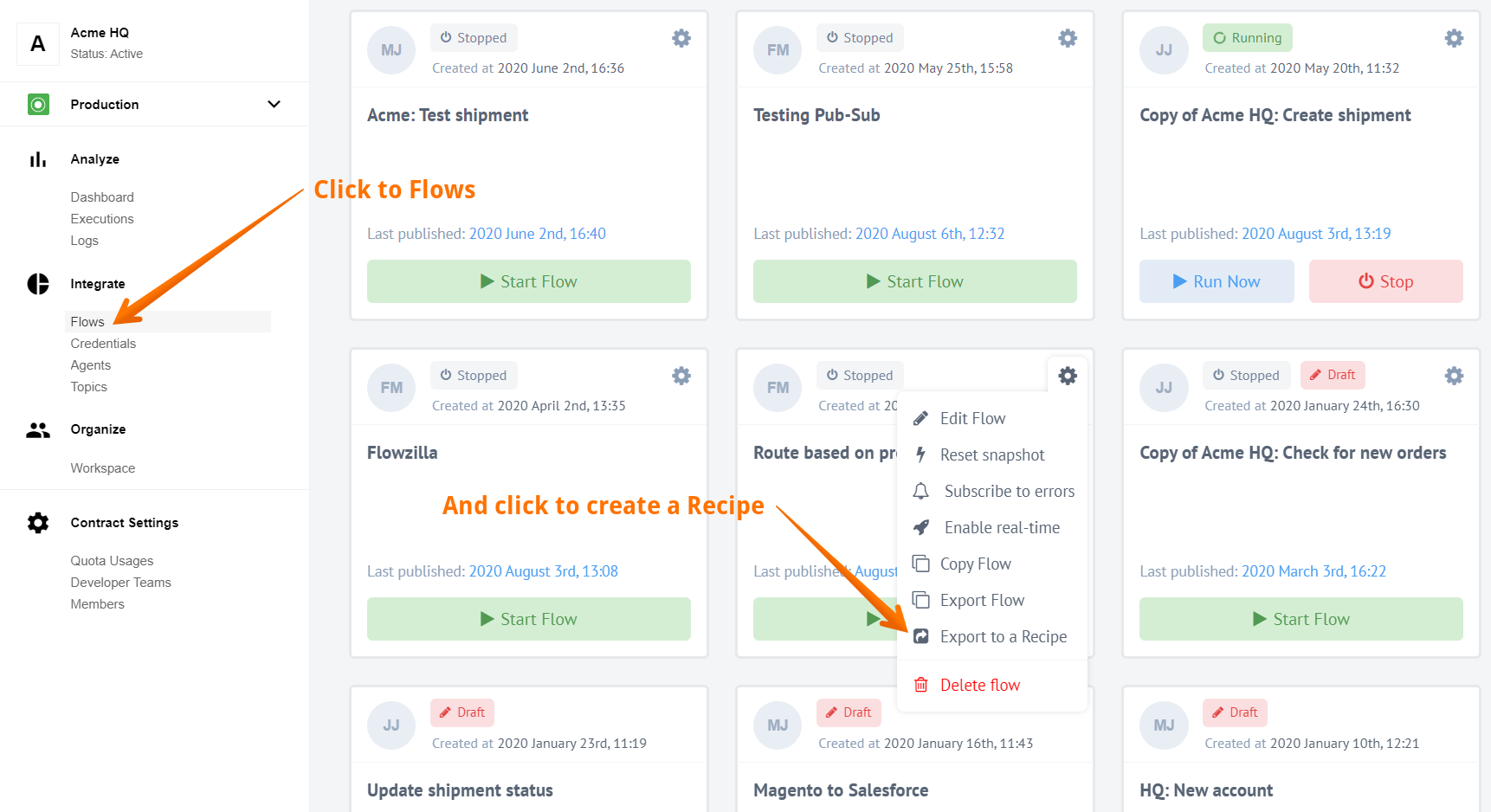
When recipe is created you are redirected to the Recipe Activation page from where you can activate and use your recipe in any workspace where you have access provided that your newly created recipe has matching visibility level.
Check our Creating and Using Recipes page for more information.
Improvements and Updates
Copy flow
After initial feedback from many customers we re-introduced back the original Copy Flow functionality. It will create an exact copy of your flow in the same workspace. You are presented with a pop-up to enter a new name for your copy.
We introduce the Export Flow functionality to create copy of your flow to different workspace where you have access. This replaces the previously introduced Copy flow functionality. Please visit our Copy and Export flow documentation page for more information.
Custom Error Management
The Custom Error Management icon is changed to info icon to better reflect the functionality.
Fixed Bugs
- Fixes performance issue with the flow designer when inspecting any step would trigger draft save and unnecessary calls to API data sample endpoint.
- Addresses the problem of horizontal scrolling of the flow designer view on small screens with left-hand side menu open. Now the flow designer header icons and items get minimised to fit into smaller screens.
- Fixes the UI problem with the credentials pages when every edit would create duplicate credential record.
- Addresses the problem when error message would not disappear after choosing credential in the copied flow.
Components
Google BigQuery Component
Introducing a new component to work with Google BigQuery.
- NEW - introducing
Queryaction to perform user-provided query.
Amazon MWS Component
- NEW - introducing a Get Order action function.
- NEW - introducing a Update Item action function.
- NEW - introducing a Update Order action function.
Splitter component
- IMPROVEMENT - updated
Split on JSONata Expressionaction with a possibility to emit non-array objects. - UPDATED - Dependencies and Sailor version to
2.6.14. - FIXED - Node version.
Microsoft OneDrive Component
- IMPROVEMENT - Polling Trigger is adapted to encounter for cases when
OrderByis not supported in One Drive for Business. - IMPROVEMENT - Polling Trigger now handles cases where there are more than 200 matching files.
- IMPROVEMENT - Polling Trigger limits the parallelization of attachment writing.
- IMPROVEMENT - Polling Trigger now correctly sorts items by timestamp.
- UPDATED - Dependencies and Sailor version to
2.6.14. - FIXED - Integration tests in the component.
Salesforce Component
- UPDATED -
Bulk Create/Update/Deleteaction withBulk Upsertfeature. - FIXED - bug in
Bulkaction causing404 - File's metadata is not founderror.
REST API Component
- FIXED -
application/x-www-form-urlencodedencoding bug.
CSV Component
- IMPROVEMENT - for minor asynchronous behaviour