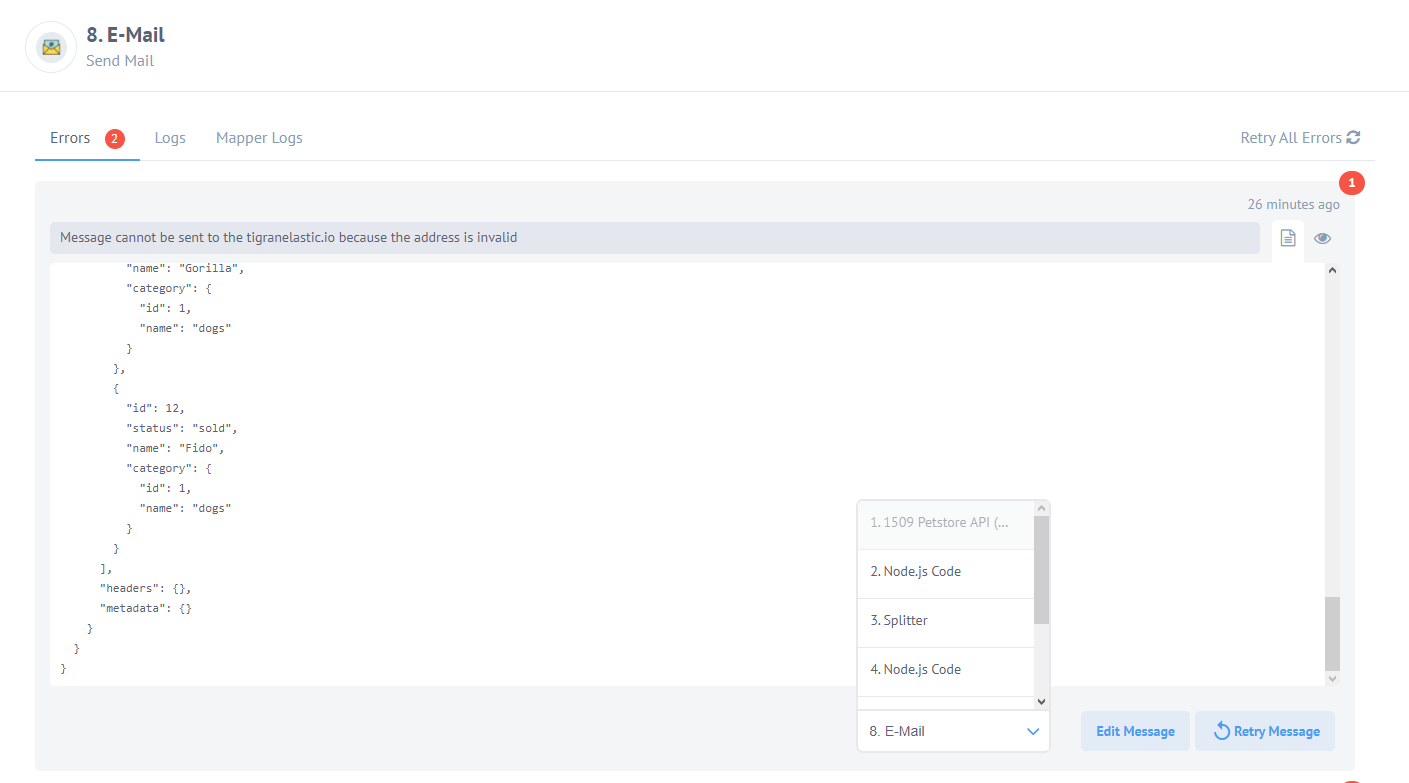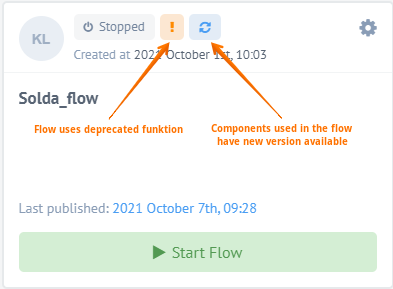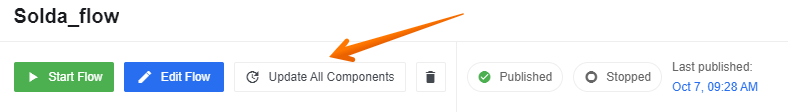Product Update - v21.41
Features
Retry from Step
Up to this point, when an error occurred in the thread, you could exit the message and then initiate a retry at the step where the error occurred. With the platform release version 21.41 a feature with which you can select any previous step in the flow and start retrying from that moment. For more information please read this article.
-
Selects “Retry From” step from dropdown. You can select the current step and all previous steps.
-
You can edit message to be inputted.
-
You can click retry and flow starts from that point.
-
You can not retry from trigger-step.
Please Note:
- To retry your flow must be active
- If passthrought is disabled in a step, you will not be able to retry from previous steps.
Informing about deprecated or not latest version
With the platform release version 21.41 we introduce a new feature that will inform you if your productive flows are using deprecated(Exclamation Icon) or not latest versions of components(Cycle Icon).
In case there is a deprecated component in your flow, you will need to replace the old component with new one or use another trigger/action instead of deprecated one. If you just need to update your components to the latest version, you can use the Update all components feature:
The API call also provides information about deprecated and outdated components.
Improvements and Updates
The release 21.41 contains number of improvements under the hood which are not obvious for the users. Our team worked hard to:
- Improve the look and feel of Try Metadata Tool
- Improved the alerting of fluentd to investigate the occasional overload cases
Reduce list of component version
Previously, on the Versions tab of the component configuration, you could select any previously released version of the component. We decided to limit the selectable options in the UI to the latest and last 2 published versions. Of course, all versions remain selectable via the API. However, we discourage you to use older version of the components to ensure better performance of your flows.

-
If you had a old version selected it remains visible
-
When you switch from old version it will disappear
Fixed Bugs
- Addressed the timeout issue with the buggy OAuth servers when the delays would cause token refresh loop and freeze the secrets management service.
Components
JDBC Component 2.5.0
- ADDED new Select Action
- DEPRECATED old Select Action
Snowflake Component 1.1.0 and 1.1.1
- ADDED Upsert row by primary key action
- ADDED Execute stored procedure action
- FIXED metadata bug in Execute stored procedure action
Hubspot Component 1.0.0 and 1.1.0
- ADDED Make Raw Request Action
- ADDED Get New and Updated Objects action
Zendesk Component 1.0.0
- ADDED the following actions:
- Add new actions:
- Lookup Object By Id
- Lookup Objects
- Make Raw Request
- Upsert Object By Id
- Add Attachment to Ticket
- ADDED the following trigger:
- Subscribe To Ticket Audits
SOAP Component 1.2.6
- UPDATED Call Action: add an option to emit a platform message instead of throwing an exception in case of a SOAP fault
- UPDATED the java sailor version to
3.3.6
ZOHO CRM Component 1.0.0
- ADDED Raw request action