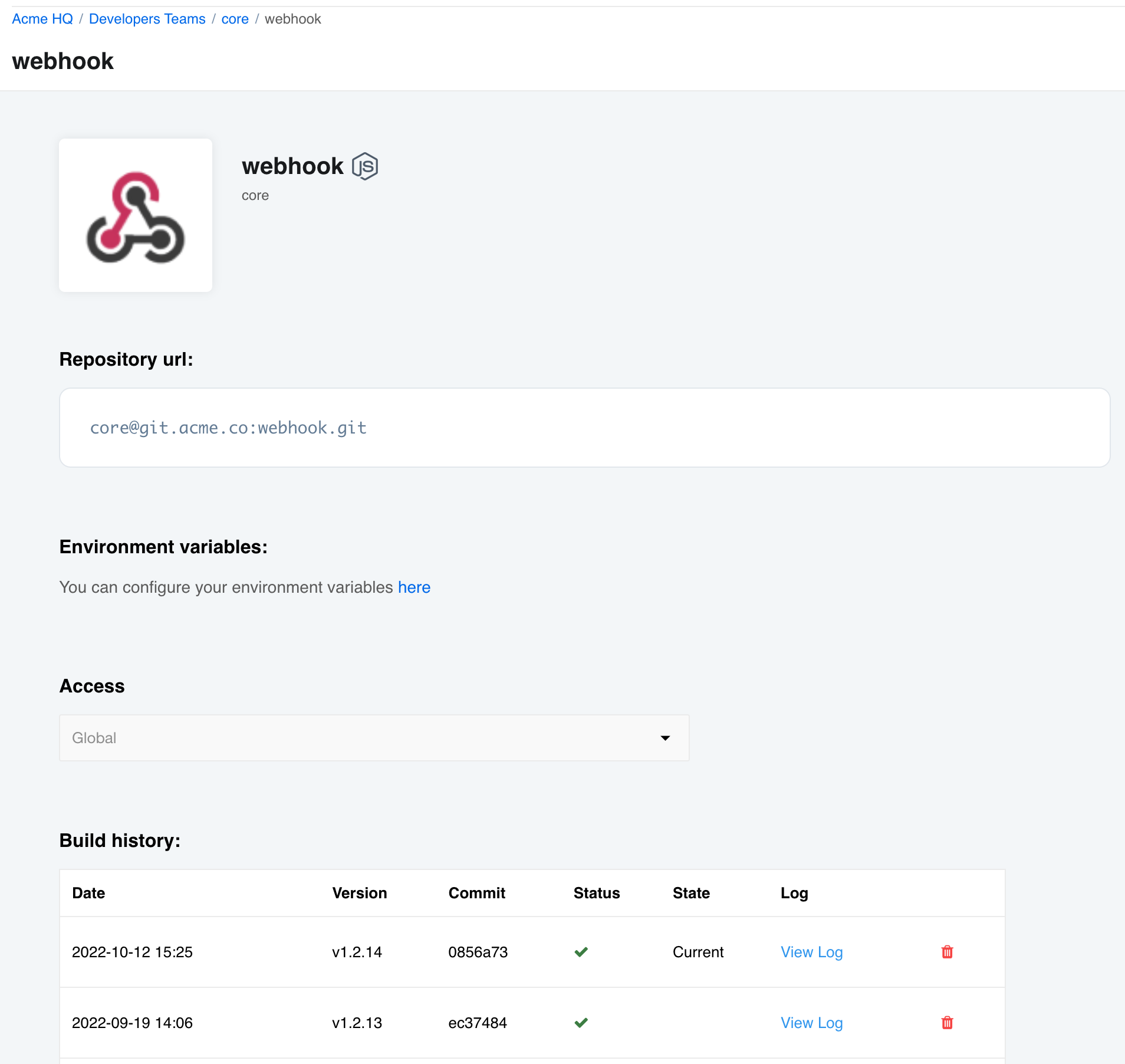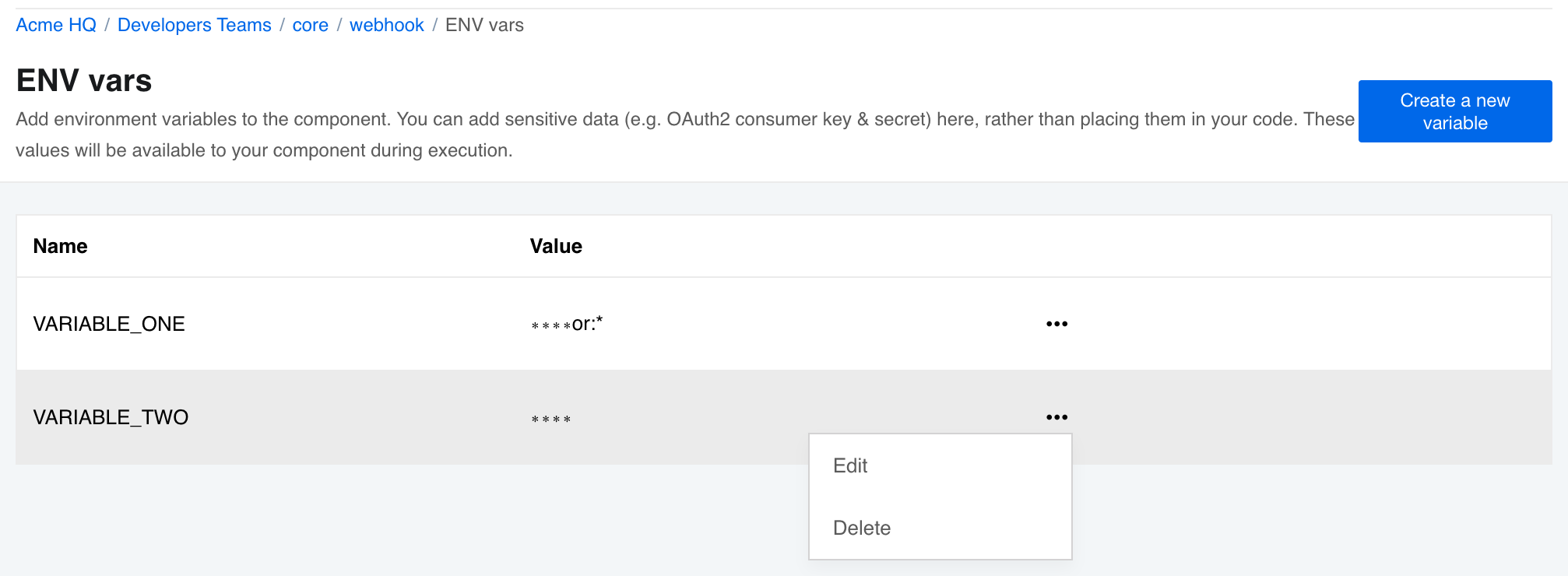Product Update - v22.44
Features
COMING SOON - Improved Recipes and Embedding
In this release we make available a number of new API features that will soon enable an upgrade of our Recipes functionality and embedding credential addition steps in 3rd party platforms.
These new features will be limited to Tenant users and will enable:
- More scalable ways to create integration Recipes
- More automation of recipe deployment
- Simple updates of recipes and deployment of changes to flows deployed from that recipe
- Addition of credentials to deployed flows
Together these features will make it much easier for our clients to offer and automatically deploy integration solutions without their clients leaving their platform, App or website. Interested to learn more or you would like a demonstration? Contact our sales department.
Improvements
Component repositories: New design & improved functionality
In this release we update the UI of the Component repository pages. When you navigate to Developer Teams on the side menu and then select a Component repository you will notice the new design.
From each component repository page you can navigate to the environment variables page where you can add new, change, or delete the existing environment variables for the component:
Fixed bugs
- Fixed the user interface bug when flow status changes were not reflected on the flows page.
- Addressed the problem when removing the user from the workspace or contract would take more than 4 minutes. Now the process takes less than a second.
- Fixed the bug when API would return
5xxerror when you use a space in the repository name while creating a component repository. Now the UI will disable the save button and show en error messageRepository name contains invalid characters. Letters, digits, - and _ are allowed only - Addressed the bug when identity keys page (SSH Keys) would not load when a key was previously saved without a title. The title is now a required field.
- You must provide an SSH Key title to save the key.
- The system will also attempt to use the user title if present in the SSH Key body.
Components
Simple-trigger component 1.1.7
- UPDATED the
Sailorlibrary version to2.7.1
WebHook component 1.2.12
- UPDATED the
Sailorlibrary version to2.7.1
Splitter component 1.4.3
- UPDATED the
Sailorlibrary version to2.7.1
Email component 1.2.3
- UPDATED the
Sailorlibrary version to2.7.1
JSONata Transformation component 1.0.12
- UPDATED the
Sailorlibrary version to2.7.1 - UPDATED the
component-commonslibrary version to3.1.2to support JSONata1.8.6version