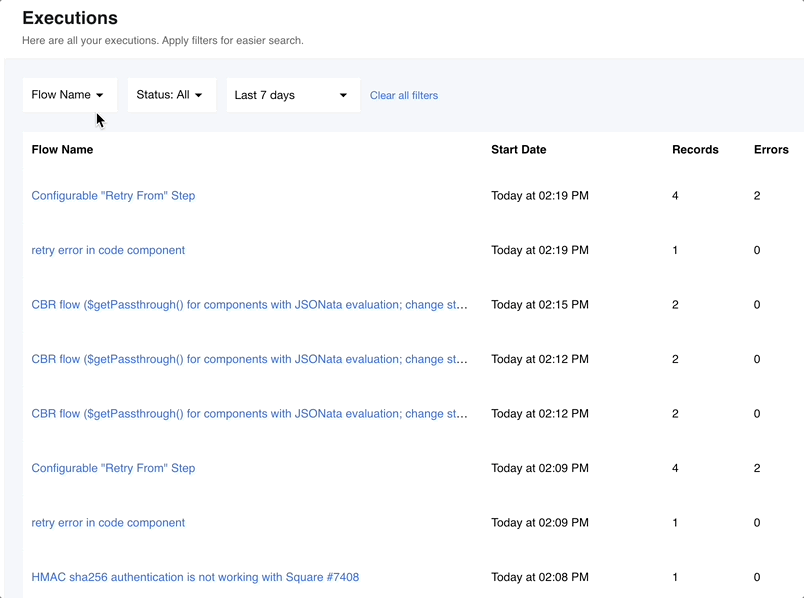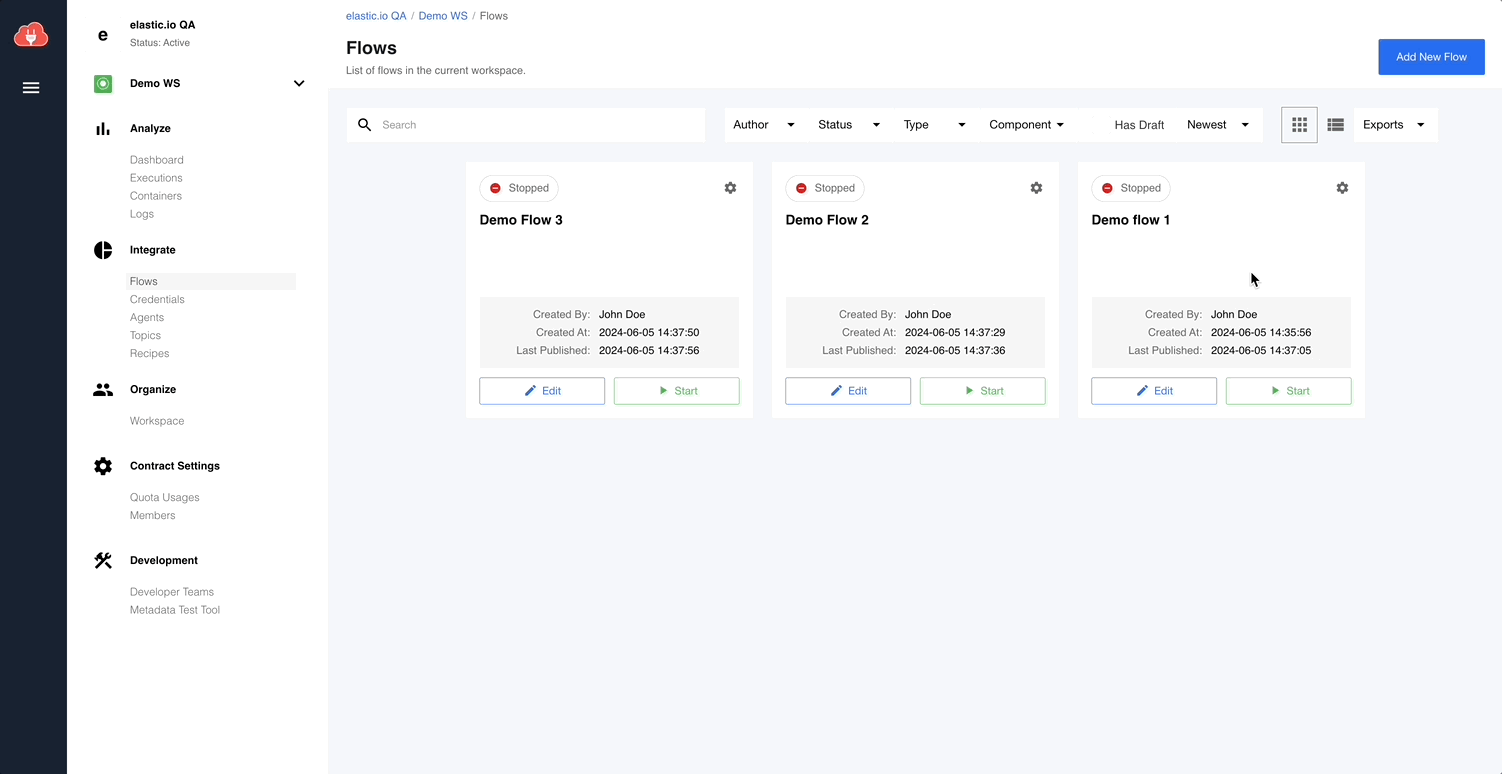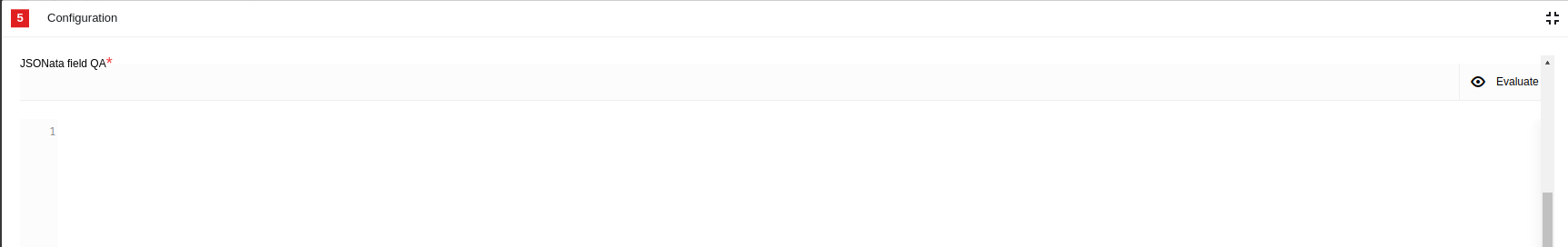Product Update - v24.23
New Features
Enhanced flow name visibility in filter dropdowns
Improved the flow name visibility in the filter dropdowns on the Executions, Containers, and Logs pages.
Now, when hovering over flow names in the filter dropdowns, users can view the full flow name if it’s too long. This update facilitates better understanding and navigation within the platform, making it easier for users to identify and select specific flows for their tasks.
Bulk flow Export feature
Experience increased productivity with the new bulk flow export capability on the platform. The new dropdown menu Exports now offers users two convenient options: Export Flow(s) and Export to a Recipe.
Selecting Export Flow(s), users can choose one or multiple flows and export them simultaneously to any available contract and workspace as flow drafts. This feature empowers users to efficiently manage and export multiple flows with ease, optimizing their workflow and boosting productivity.
Improved data visualization in JSONataView with label field display
Enhanced data representation in the JSONataView viewclass with the introduction of label field display. Users can now easily access and view the contents of the label field within JSONataView, as described in the component.json file. This enhancement allows for clearer data visualization and interpretation within the viewclass, and provides users with enabling better understanding and analysis of the label field content within the JSONataView viewclass.
Unsubscribing from flow errors via API
With the new API endpoint https://api.elastic.io/docs/v2#/flows/delete_flows_subscription, users can now unsubscribe from flow errors across all their flows or specifically within a specific workspace.
This feature empowers integrators to efficiently manage error notifications, providing flexibility and control over error subscriptions for enhanced workflow efficiency.
Default label display for Router component branches
Users can now easily view the Default label associated with a branch of the router component directly on the flow queue page.
This update provides users with quick access to essential information, facilitating better understanding and management of the routing logic within the flow queue.
Updated status code 429 for exceeded Webhook requests limit
When the quota for Webhook requests is exceeded, the Webhook URL now responds with a 429 Too Many Requests status code.
Symbols validation for credentials in the Webhook component
Users interacting with the credential fields of the Webhook component will now go through validation to identify unsupported characters.
In case unsupported characters are detected, an error message displaying Disallowed symbol(s) will prompt users, ensuring data integrity and safeguarding against unauthorized access.
Note:
* Current whitelist for header-name looks like: ABCDEFGHIJKLMNOPQRSTUVWXYZabcdefghijklmnopqrstuvwxyz0123456789-_. More info
* Current whitelist for header-values looks like: ABCDEFGHIJKLMNOPQRSTUVWXYZabcdefghijklmnopqrstuvwxyz0123456789-_.~. More info
Fixed Bugs
- FIXED HMAC sha256 authentication is not working with Some external systems:
- Some external systems may use different headers for passing the HMAC signature. We added a new field Header Name for the Webhook’s credentials with HMAC for customer header value. If not specified - default
x-eio-signaturewill be used.
- Some external systems may use different headers for passing the HMAC signature. We added a new field Header Name for the Webhook’s credentials with HMAC for customer header value. If not specified - default
- FIXED applying of predefined flow type (
OrdinaryorReal-time) on theActivate Recipeaction. - FIXED applying of predefined CRON expression on the
Activate Recipeaction.
Components
Bynder component 1.0.0
- Initial component release
- ADDED
Make Raw RequestAction
NetSuite REST API Client Credentials component 1.0.0
- Initial component release
- ADDED
Make Raw RequestAction
Git-Protocol component 1.2.4
- ADDED option to provide either the
Maester Object IDor theMaester Object URLas input in theCreate CommitAction
Rest API OAuth2 Client Credentials Component 1.2.0
- ADDED
Maximum response size in bytesconfiguration field toHTTP requestAction
Splitter component 1.5.0
- REVITALIZED
Re-assembled MessageAction - now all messages are stored in memory within the component and saved to the external storage (Maester) only when needed - ADDED new checkbox
Emit result as arraytoRe-assembled MessageAction - UPDATED Sailor version to
2.7.2 - FIXED vulnerabilities in dependencies
Monday component 1.1.0
- ADDED
Execute MutationAction
CSV component 3.3.0
- ADDED
Read CSV file from URLTrigger
Snowflake Component 1.3.1
- ADDED
Emit Behaviourselect view to theSelectAction
REST API Token AUTH component 1.0.1
- UPDATED dependencies
- UPDATED Sailor version to
2.7.2
Batch component 2.0.8
- FIXED error
Could not parse Maester object as it is not a JSON object - UPDATED Sailor version to
2.7.2
Flow Linking component 1.0.3
- FIXED issue with
Cannot read properties of undefined (reading 'data')inTrigger another flowAction - UPDATED Sailor version to
2.7.2