Product Update - v24.17
New Features
New Quota for the number of requests to Webhooks per Contract/Workspace
We have implemented new quota types to enhance control over webhook calls per minute:
per_contract_request_webhooks_per_minute_limit: controls calls to webhooks per minute at the contract level.per_workspace_request_webhooks_per_minute_limit: controls calls to webhooks per minute at the workspace level.
These quotas enable fine-grained management of webhook usage, ensuring optimal performance and resource utilization.
The default limit is 120 requests per minute
Please contact our support if your contract needs to change the limit.
Error notification for Quota exceedance
When the quota is exceeded, the following error message will be displayed:
{
"error": "Request quota exceeded: contract 5b5ed1cf272cf80011ae7b43 (false) | workspace 59d341e9037f7200184a408b (true)",
"requestId": "9a315b2c476bd2c6f40a8d739d3f348e"
}
Note: Once the requests go above 120 per minute they will be rejected with an error and no messages are queued.
Keep an eye on your quota limits to maintain smooth operations!
New feature-flag for error subscription management
We’ve introduced a new feature-flag subscribe_to_error_by_default, designed to streamline error subscription management within flows. This feature is accessible at both Tenant and Contract levels.
By default, this feature is set to true for all tenants, ensuring seamless error tracking. You can customize this setting using API calls through POST and PATCH methods at the following endpoints:
Review platform compatibility with Kubernetes v1.27 and v1.28.
The update of Kubernetes to version 1.28 is planned for the 27th of April 2024.
New Dashboard metric: Messages in Queues
Introducing a new metric to our Dashboard: Messages in Queues. This metric provides valuable insights into the status of unprocessed messages and offers a detailed list of flows along with their respective message queue counts.
Now, you can easily monitor message queue performance, ensuring efficient message processing across your workflows.
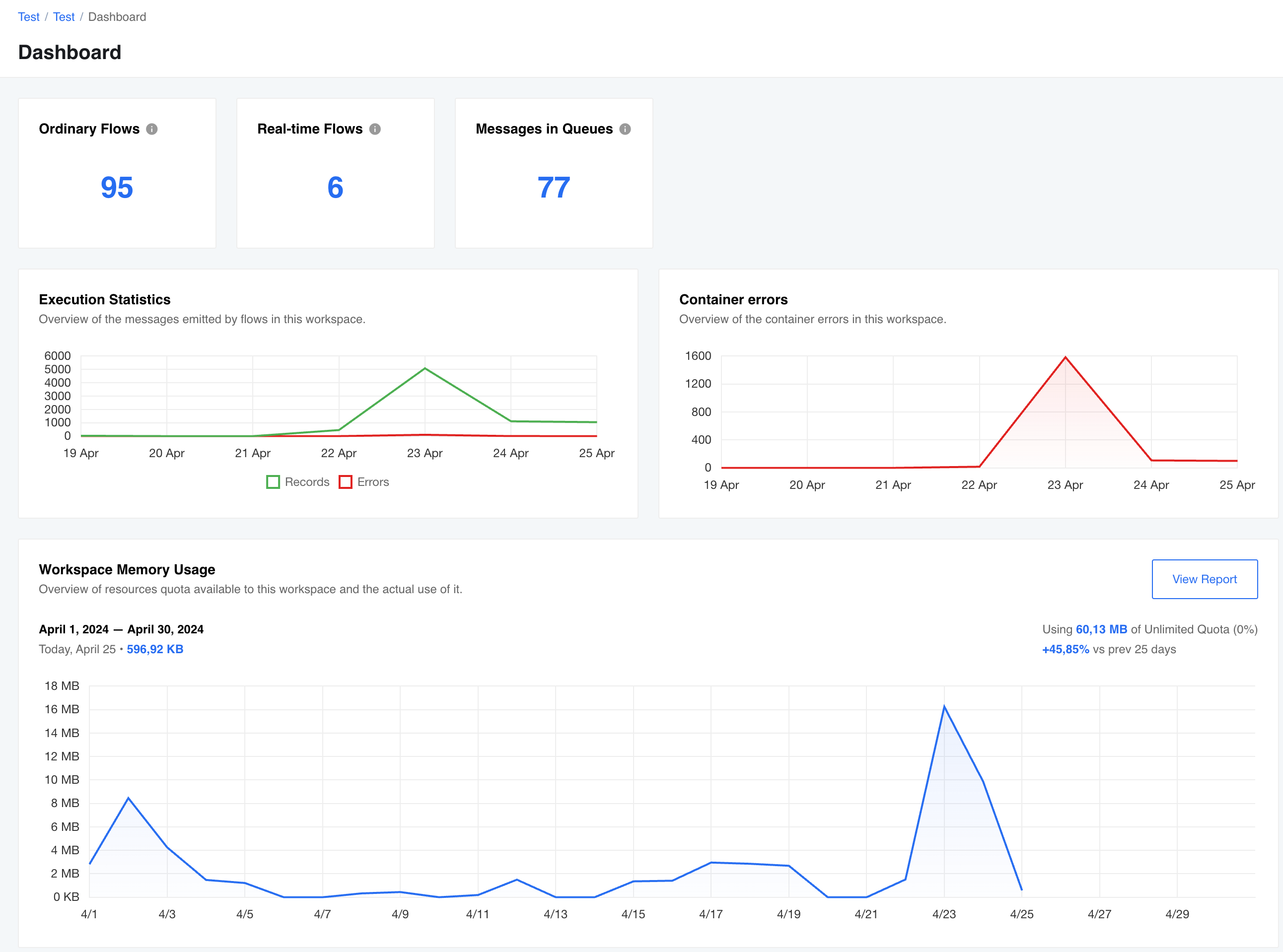
Note: The counter displays the total messages in the queues. To see details please click on the counter.
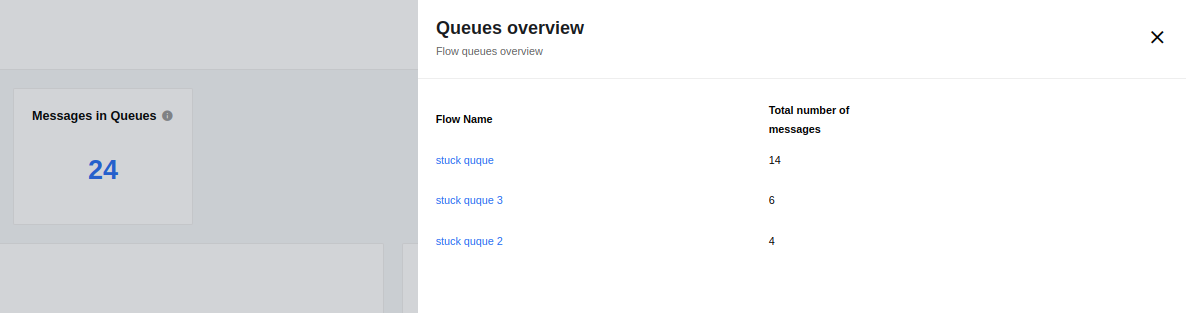
Run Now Button in Flow Designer Header
The Run Now button is now available in the header of active flows, allowing users to effortlessly initiate the run-now functionality directly from the flow designer interface.
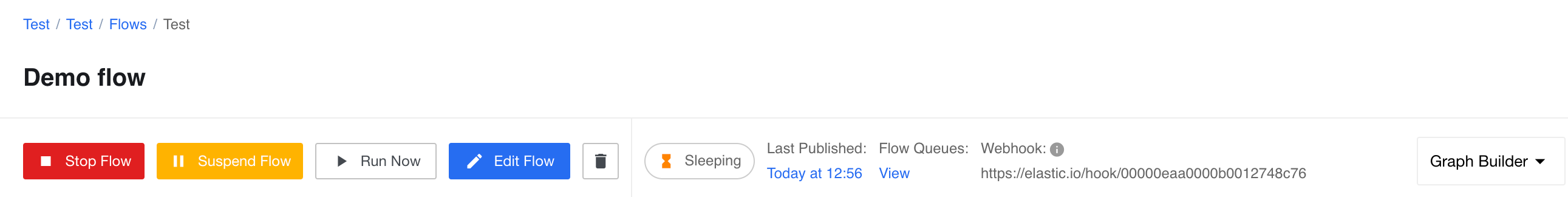
New environment variable: USER_NAME in email template
Added a new environment variable USER_NAME to the email template workspace-invite-new-user. This variable dynamically populates the receiver’s full name (firstName and lastName) in the invitation email.
Now, the email notifications can be personalized with the recipient’s name, creating a more engaging and tailored experience for new users joining your workspace.
Updated UI for Credentials section with checkboxes
Updated UI for the credentials section, implementing a cleaner and more user-friendly design for checkboxes.
Fixed Bugs
- FIXED random plus and fork icons are displayed on the flow-designer page after adding a step in the middle of the flow
- FIXED cases where no new threads if the trigger hasn’t emitted the messages
- FIXED snapshots don’t work for JAVA-based components
Components
Deepl component 1.0.0
- Initial component release
- ADDED
Make Raw RequestAction - ADDED
Translate DocumentAction - ADDED
Translate TextAction
Monday component 1.0.0
- Initial component release
- ADDED
Make Raw RequestAction - ADDED
Lookup Objects (plural)Action - ADDED
Lookup Object By IDAction
Notion component 1.1.0
- ADDED
Archive ObjectAction - ADDED
Lookup Object (at Most One)Action - ADDED
Lookup Objects (plural)Action
ChatGPT component 1.1.0
- ADDED a field which allows to specify an API call request timeout to the
Send RequestAction - The list of models in the
Send RequestAction is now dynamic
Shopify Admin v2 component 2.4.0
- ADDED emit empty object if no entities found checkbox to
Lookup Objects (plural)Action