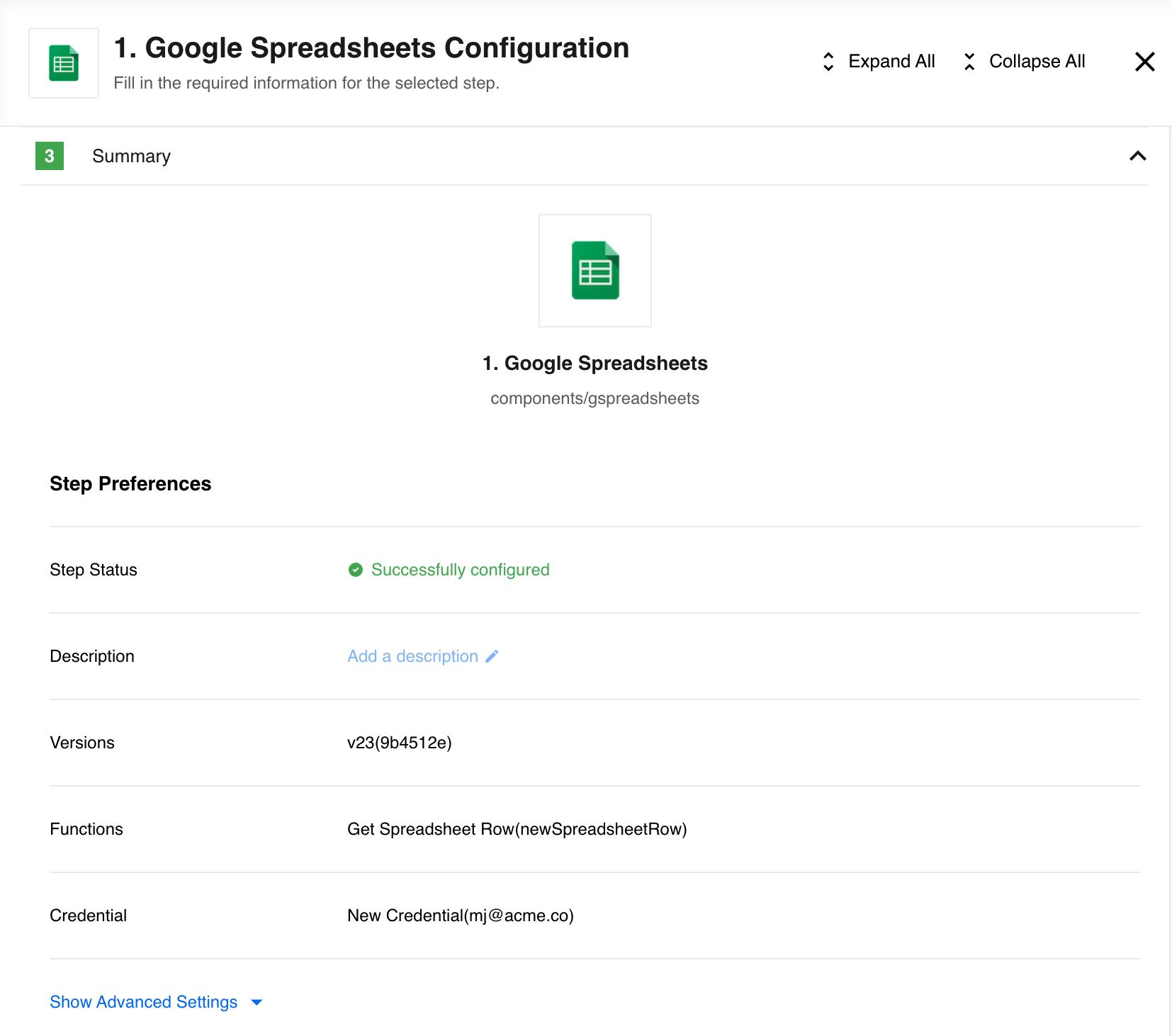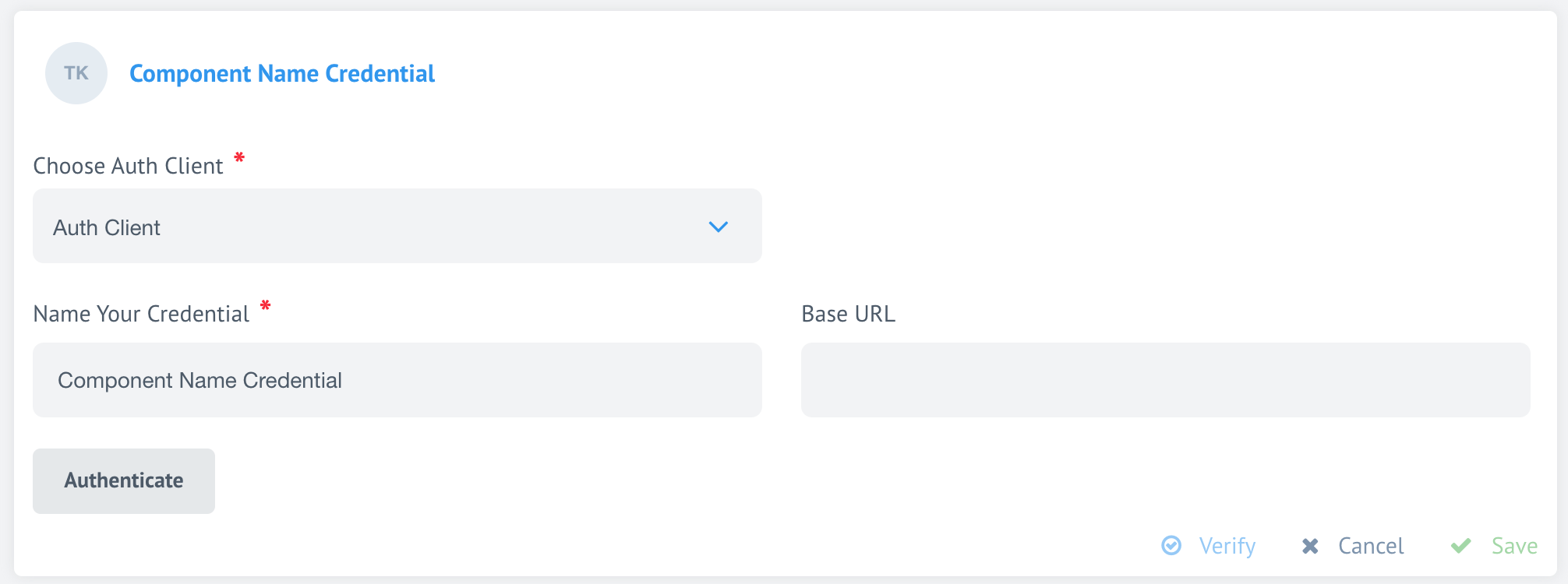Product Update - v22.08
Improvements and Updates
Step designer: Summary page
After introduction of the new flow step designer with the last release, we continue our efforts to improve the user experience. This week we present an improvement to the summary page. Now you have the component version and used function listed along the credential and component name.
Additional fields in OAuth2 type secret
You can now add additional fields along with the main OAuth2 type secret. To use
you must add additional fields into the credentials section of the component.json
together with the oauth field. For example:
{
"name": "Component Name",
"authClientTypes": ["oauth2"],
"credentials": {
"fields": {
"oauth": {
"label": "Authentication",
"viewClass": "OAuthFieldView",
"required": true
},
"base_url": {
"label": "Base URL",
"viewClass": "TextView",
"required": true
}
}
}
}
This will render an additional field called Base URL along with other OAuth2
fields.
You can also use the API call to save the credential (auth-secret) with the additional fields.
Please Note this additional field will only works with the
oauthcredential type containing theOAuthFieldViewviewClass.
Hashing algorithm for storing credential
With 22.08 release the platform will start using bcript
(instead of SHA-512) to encrypt passwords before storing them into the DB. This
would mean:
- The platform will use
bcriptto encrypt passwords of all new registered users. - Passwords for all existing users will be encrypted by
bcriptupon their next successful login or password change. - This transition is not backwards compatible. Meaning if the release is rolled-back you would need to reset your password to login.
Fixed Bugs
- Fixed the UI bug when an error message remains after the cancellation of invalid changes to topic.
- Addressed a problem when the flow data was not refreshed after publishing a draft and returning to the Flows Page.
- Fixed the problem when the platform would give an error in case when webhook-type component credentials would not have
authfield defined. Now the field is ignored and credentials shown.
Components
Code component 1.2.7
REVERTED Node engine from "node": ">=12.13.0" to "node": "12.20.0"
Vtex component
- ADDED:
- Upsert Object Action
- Lookup Objects (Plural) Action
Bigcommerce component
- FIXED: output metadata in some actions
Mercado Pago component
- ADDED:
- Get New and Updated Objects Trigger
- Make Raw Request Action
- Lookup Object (at Most 1) Action
CSV component
- ADDED new Emit Behavior option: Emit Batch