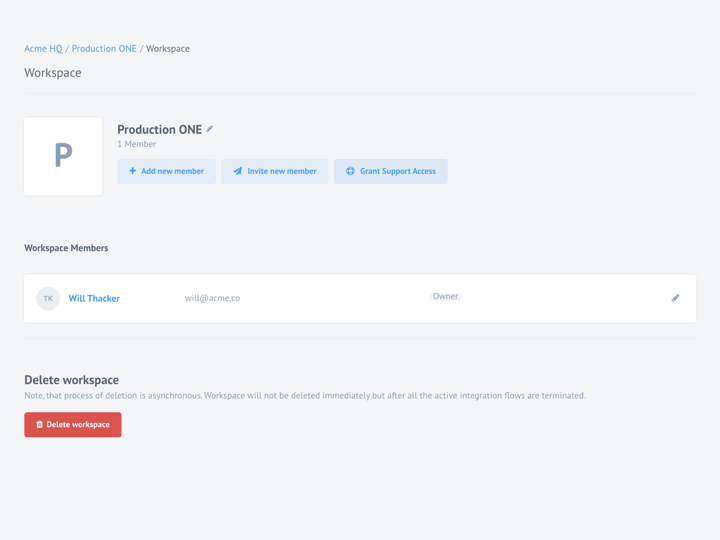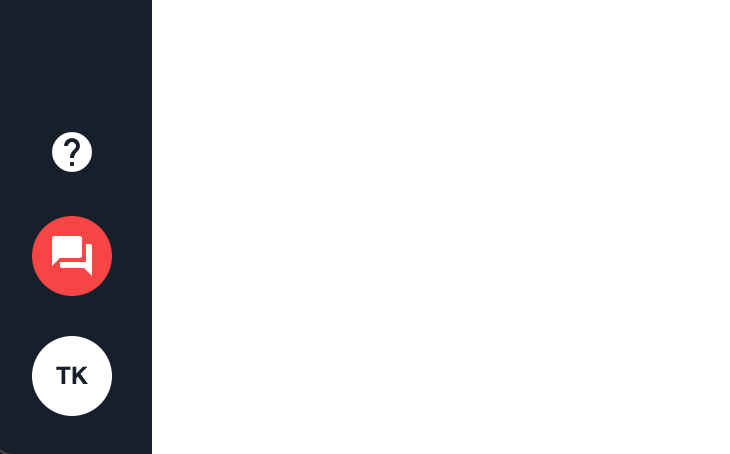Product Update - v21.14
Features
New “Grant Support Access” Button
With 21.14 we introduce a new capability to grant support access to your workspace. Click on Grant Support Access button found in the workspace settings page to add our support representative so he/she can help in troubleshooting.
When you no longer need this help you can click on Revoke Support Access button to remove our representative from your workspace.
Please note the button Grant Support Access changes into Revoke Support Access when you add the support representative to your workspace.
Intercom Chat Icon
To make it easier to chat with us we placed the Intercom Chat Icon directly on the left-hand-side menu for more prominence.
Remove component versions
You can now remove versions of components using a new API endpoint
DELETE /v2/components/{COMPONENT_ID}/versions/{GIT_REVISION}. For more
information refer to the
API documentation pages.
You can delete any version of your component unless that particular version is in use by any integration flow. In this case you will get an error listing the integration flow IDs where this particular version is in use.
Improvements and Updates
Add Flow Info to disable emails for limited workspace.
Added a link to the flow into the letter template wiper-stop-limited-flow
Dynamic flow control and JVM Sailor
You can disable the dynamic flow control for Java based component which use our
latest sailor-jvm 3.3.5. This feature is part of larger development effort to
ensure higher than average platform throughput. For now, this is in experimentation and exploration phase.
To disable it use the following parameter in the flow configuration:
{
"data": {
"attributes": {
"nodes_config": {
"step_1": {
"disable_dynamic_flow_control": true
}
}
}
}
}
Fixed Bugs
- Fixed inconsistency when step deletion was incorrectly reflected in the
nodes_configpart of the flow configuration. Now they will be reset to reflect correct step order. - Addressed UI crashes caused by deleting secrets which were used in the flow-drafts.
- Fixed the delay in flow saving in cases when using components with custom metadata.
- Addressed tool-tip text of
URLaddress field in the REST-API component for OEM compliance.
Components
Sailor version update in bulk
As a part of the component code audit we updated the Node.js Sailor version to
2.6.24 in the following components: